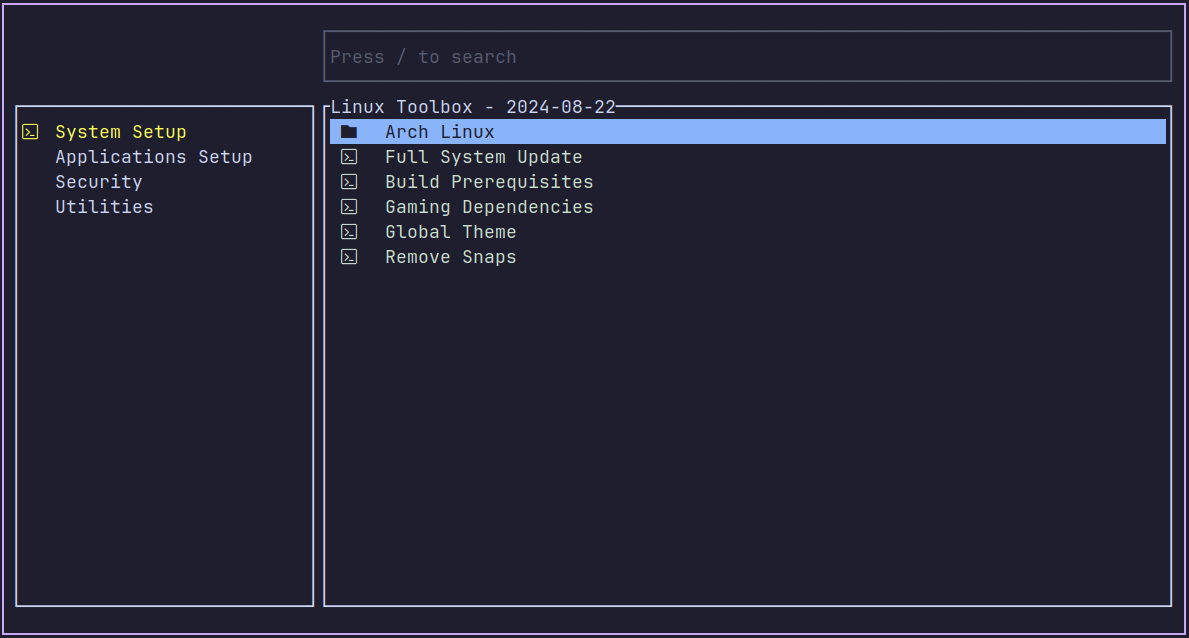|
|
||
|---|---|---|
| .github | ||
| core | ||
| docs | ||
| overrides | ||
| tabs | ||
| tui | ||
| .gitignore | ||
| cargo-lock-merge.txt | ||
| Cargo.lock | ||
| Cargo.toml | ||
| LICENSE | ||
| linutil.desktop | ||
| README.md | ||
| SECURITY.md | ||
| start.sh | ||
| startdev.sh | ||
Chris Titus Tech's Linux Utility
Linutil is a distro-agnostic toolbox designed to simplify everyday Linux tasks. It helps you set up applications and optimize your system for specific use cases. The utility is actively developed in Rust 🦀, providing performance and reliability.
Note
Since the project is still in active development, you may encounter some issues. Please consider submitting feedback if you do.
💡 Usage
To get started, pick which branch you would like to use, then run the command in your terminal:
Stable Branch (Recommended)
curl -fsSL https://christitus.com/linux | sh
Dev branch
curl -fsSL https://christitus.com/linuxdev | sh
💖 Support
If you find Linutil helpful, please consider giving it a ⭐️ to show your support!
🎓 Documentation
For comprehensive information on how to use Linutil, visit the Linutil Official Documentation.
🛠 Contributing
We welcome contributions from the community! Before you start, please review our Contributing Guidelines to understand how to make the most effective and efficient contributions.
🏅 Thanks to All Contributors
Thank you to everyone who has contributed to the development of Linutil. Your efforts are greatly appreciated, and you’re helping make this tool better for everyone!
📜 Credits
Linutil’s Rust shell was developed by @JustLinuxUser.