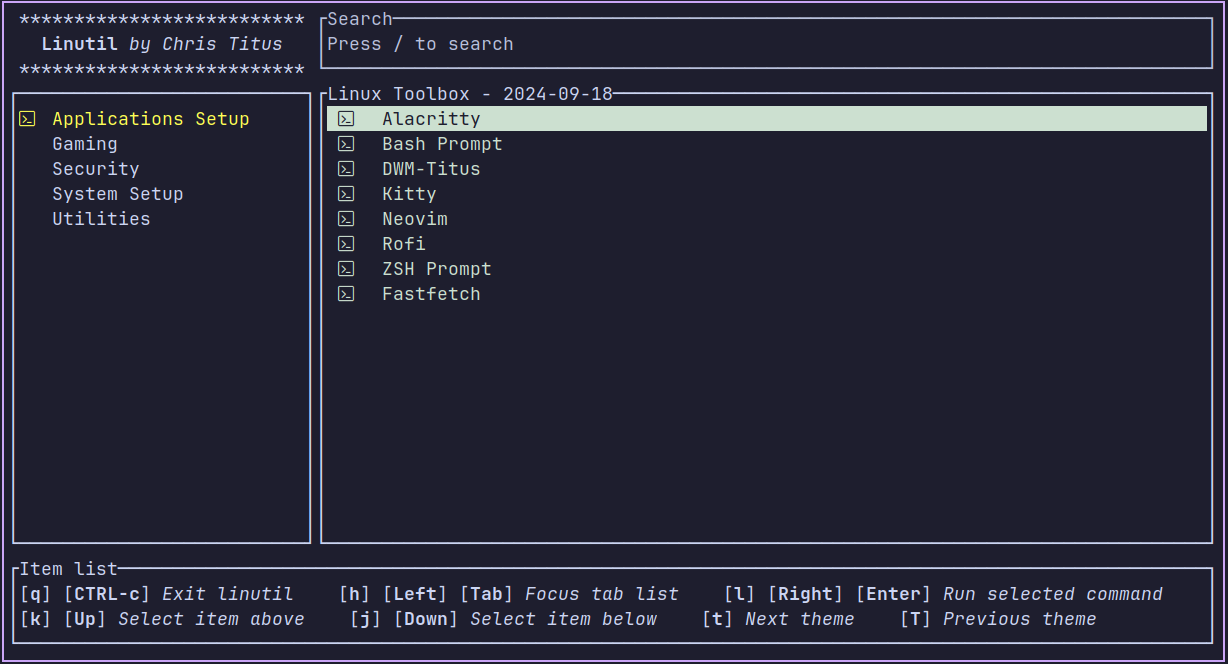mirror of
https://github.com/ChrisTitusTech/linutil.git
synced 2024-11-05 13:15:21 +00:00
* Added Arch Linux * Added cargo * update & add to README * fixed typos Co-authored-by: nnyyxxxx <nnyyxxxx@users.noreply.github.com> --------- Co-authored-by: nnyyxxxx <nnyyxxxx@users.noreply.github.com>
2.9 KiB
2.9 KiB
Welcome to the LinUtil Documentation!
Running the latest release of LinUtil
To get started, run the following command in your terminal:
Stable branch
curl -fsSL https://christitus.com/linux | sh
Installation
LinUtil is also available as a package in various repositories:
Arch Linux
LinUtil can be installed on Arch Linux with three different AUR packages:
linutil- Stable release compiled from sourcelinutil-bin- Stable release pre-compiledlinutil-git- Compiled from the last commit (not recommended)
by running:
git clone https://aur.archlinux.org/<package>.git
cd linutil
makepkg -si
Replace <package> with your preferred package.
If you use yay, paru or any other AUR Helper, it's even simpler:
paru -S linutil
Replace paru with your preferred helper and linutil with your preferred package.
Cargo
LinUtil can be installed via Cargo with:
cargo install linutil
Note that crates installed using cargo install require manual updating with cargo install --force (update functionality is included in LinUtil)
After you've ran the command, you should see a GUI on your screen; It will look something like this:
!!! info
LinUtil is updated weekly as of the time of writing. Consequently, features and functionalities may evolve, and the documentation may not always reflect the most current images or information.